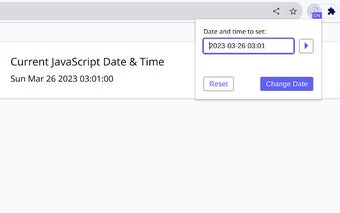Time Travel: Spoof the Date and Time for Debugging Frontend Applications
Time Travel is a free Chrome add-on developed by Christian Pulvermacher. It falls under the category of Browsers and specifically the subcategory of Add-ons & Tools. This program is designed to spoof the current date and time seen by websites, making it a useful tool for debugging frontend applications that rely on time.
With Time Travel, users can easily change the current date and time seen by websites, simulating the effect of changing the system time. This feature allows developers to test and troubleshoot frontend applications that are dependent on specific dates and times.
Using the extension is straightforward. Simply click on the extension icon in the toolbar and enter the desired date and time. After confirming the changes, any JavaScript Date object will return the fake date and time set by the user. It's important to note that when activating the extension on a tab for the first time, a reload may be required.
To restore the system time, users can click on the extension icon again and press the Reset button. By default, the clock is paused when the fake time is turned on, but users have the option to make the fake clock tick forward at a normal rate by pressing the play button.
Time Travel is a valuable tool for frontend developers who need to test and debug applications that rely on specific dates and times. With its simple interface and easy-to-use features, it provides an efficient way to simulate different time scenarios for accurate debugging.